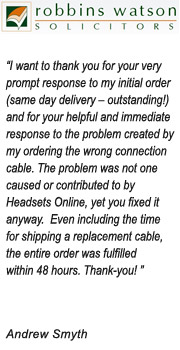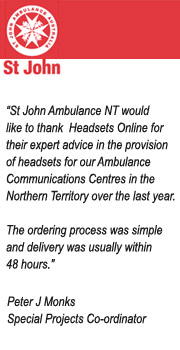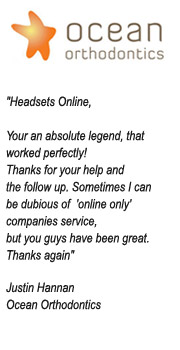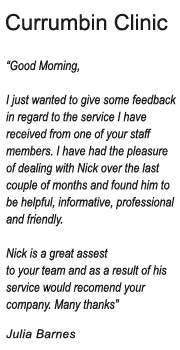- Home
- Compatibility Check
Compatibility Check
How to find a compatible Headset
How do I select a compatible headset to work with my phone?
Well you could spend hours and hours searching through online compatibility checks, misguided information and outdated products
OR
You can let our friendly professional staff do all the hard work for you.
Chat online now!!!
If our staff are busy or not online to answer your questions please submit a support ticket with the below information to assist in a speedy turnaround or you can also check out the knowledge base to see if your question has already been answered.
What information i need before contacting Headsetsonline support staff?
1.What is the main application?
- Receptionist (connected to one reception phone)
- Call Centre agent (connected to PC or standard telephone)
- Office worker (connects to more than one device)
- Mobile worker (office telephone / mobile / soft phone)
2.What device will you be connecting the headset to?
- Office telephone (desk top telephone)
- Computer / soft phone (USB or 2.5mm Duel in/out)
- Mobile phone (Bluetooth)
- Cordless Phone (does your cordless have a 2.5mm connection)
3.What wearing style best suits me?
- Over the head (traditional style)
- Behind the head (don’t want to mess your hair up)
- Over the Ear (typically like a mobile phone headset)
- Convertible (have all three of the above options)
- Duel Ear or Single Ear (cover one ear or both)
4.What additional features do i require
- Noise cancelling (for noisy environments like a call Centre)
- Acoustic Shock protection (to stop loud noises coming into the ear)
- Mute Button (mute the microphone)
- Volume control (on headset or cord volume control)
5.What is the make and model of the device?
This is the most important section in assisting our staff to find the correct headset for you
Description of information required for the corresponding device
- Desk top telephone (this can be found on the underside of the desk telephone)
Here are some examples of telephone models
- Nortel T7316
- Commander Connect
- NEC ETJ-16DC
- Avaya 5610SW
- Panasonic KX-T7630
- Alcatel 4039
- Siemens Optipoint Standard
- Ericsson DBC 4222
- Samsung ITP-5014
If you are having trouble please take a photo of the telephone and attach the photo to the support ticket and we will find the correct information for you.
- Computer / Soft phone
- All office applications use USB
- Gaming / sound cards use 2.5mm duel in/out
- Mobile phones
- Bluetooth
- 2.5mm cable (not widely used)
- Cordless phone (This can generally be found on the base station or docking station)